Lost or Stolen Checkbook
Fill out and fax Stop Payment Check Form to 1-210-525-0383, Attn: Member Service.
Then call 1-800-222-2328 x-200 immediately.
Please have all of your pertinent check information, your account number, and your last check number recorded. Report the range of all check numbers missing or stolen.
Please note: Checks written after your checkbook has been reported lost or stolen may still clear. A stop payment must be placed on all suspected fraudulent checks.
Have I been Scammed?
If you receive a phone call to your landline or cell phone with an automated message indicating that your account may be locked or closed or that your card number has been compromised, do not provide your account information or credit card number. It is a scam! Baptist Credit Union has access to your confidential information and does not need to ask for it.
Risk Mitigation Tips
- Do not respond to any telephone call requesting personal or financial information.
- Call to report a suspicious type of call to:
- Your Credit Union
- Federal Trade Commission, 1-800-832-4357
- State Attorney General
- Phone carrier – landline or cell phone provider
- If you have responded to such a call by providing account or card information, call the credit union to close or block the accounts to prevent fraudulent transactions.
- Contact one of the three credit bureaus to place an “initial fraud alert” on your credit report.
Lost or Stolen Debit/ATM Card
If your card has been compromised or stolen, call our Fraud Department immediately by dialing 1-888-241-2440. In those cases, or if your card is lost, please contact any branch to order a new card or fill out and fax Debit Card Application Form (form contains an area to report your lost or stolen card) to 1-210-525-0383.
Please have all of your pertinent card information available, as well as your account number and social security number.
For immediate assistance during business hours with your Debit or ATM card, please call: 1-800-264-5578
Prevent Fraud in your BCU Card!
BCU has associated with COOP to offer you a solution that can help prevent fraud on your card. It is the CardNav application. You can easily download it to your cell phone through your apple store or play store. It is completely free, and you will be in full control of your card activity.
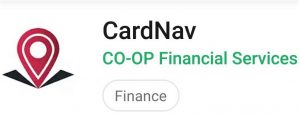
With CardNav, you
– Receive notifications of your transactions in real-time
– Can turn your card on and off as you go around doing your shopping
– Monitor any hold a vendor places on your card
– Can set the type of transactions that can be accepted or rejected
– Can limit or expand the transactions to a physical area
To start using CardNav, go to your play-store or your apple store. search for the CardNav app. Download or install it. Open the app and hit the New user button. Enter your card number and follow the prompts. If you need any help downloading or have questions regarding this app, please call or visit your closest branch.
